Quaddles, their features and psychometric similarity, are described in this methods paper:
Watson, M., Voloh, B., Naghizadeh, M., & Womelsdorf, T. (2018). Quaddles: A multidimensional 3D object set with parametrically-controlled and customizable features. Behavior Research Methods. https://doi.org/10.1101/194381.
Quaddles are highly customizable 3D objects which contain four feature dimensions, which can each take one of two feature values:
1) Body shape (Pyramidal or Oblong)

2) Arm angle (Angled Upwards or Angled Downwards)
3) Surface colour (Orange or Red)
4)Surface pattern (Checkered or Diamond)
These objects have radial symmetry, making them ideal as multi-dimensional stimuli for virtual reality experiments. They are available in 3D file formats (fbx, and stl), importable to any common video game engine (Unity 3D, Unreal Engine, etc), as images (PNG & JPG), and as video (MP4).
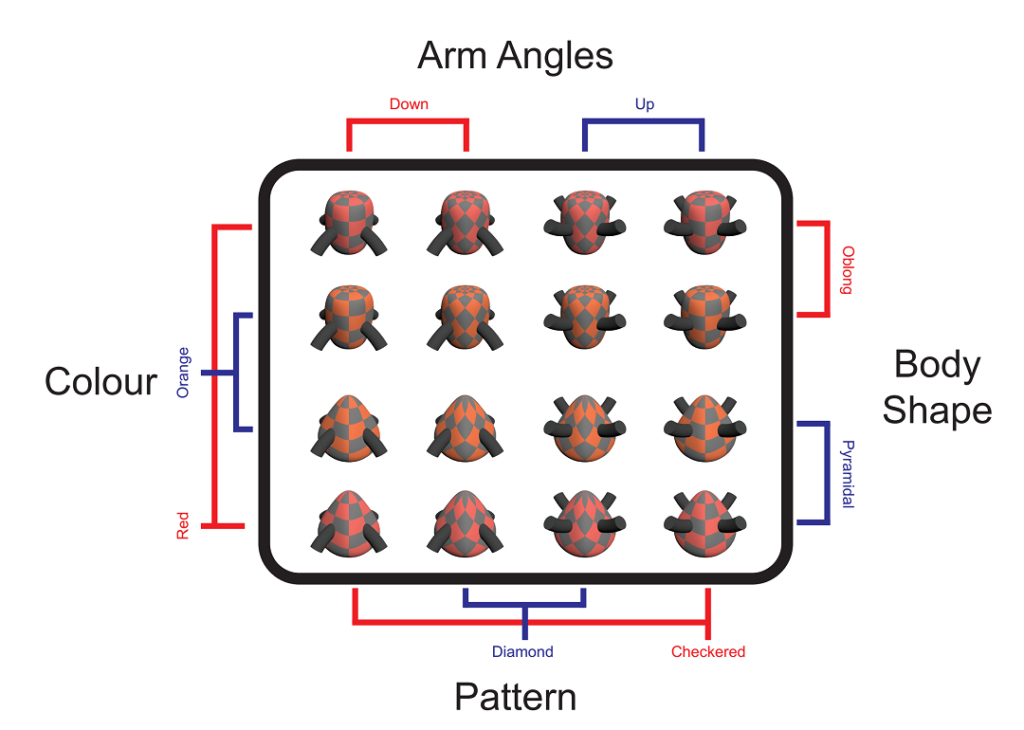
For more information on how Quaddles are generated and may be used: Watson, MR., Voloh, B., Naghizadeh, M., Womelsdorf, T., (2018) Quaddles: A multidimensional 3D object set with parametrically-controlled and customizable features Behav Res Methods.
Brief instructions on how to use scripts: http://accl.psy.vanderbilt.edu/quaddlegenerator-brief-instructions/
Scripts, objects and in depth manual available on github: https://github.com/att-circ-contrl/Quaddles-Gen
Download 3D FBX Files
Complete set of 16 objects pictured above, in 3D fbx file format. Objects are named according to features, and include textures/colour embedded on surface.
3D FBX files
Download 3D STL Files
Objects are available in 3D STL format, optimal for 3D printing. These files are devoid of pattern, colour or texture feature dimensions.
Download Images of Objects:
Images of all objects in set are available in Jpegs against black, grey, white and green backgrounds, as well as transparent backgrounds in png file format. Images of objects are available from multiple perspectives including level-plane (i.e. 0 degrees above the object), 20 degrees above the object, the front of the object and 45 degrees to the left of the object.
Download Videos of Objects:
Videos of all objects are available rotating around their central axis 360 degrees, from a 20 degree elevation. Clips of each object are 3 seconds long, in MP4 format, and available against black, grey, white and green backgrounds.
MP4 videos of Quaddles rotating 360 degrees
Download QuaddleGenerator Script
The QuaddleGenerator scripts can be opened in 3ds Max’s built in scripting language; Maxscript. You can use this to generate your own custom Quaddle set with different features or dimensions, and export as images, 3D fbx files or videos. A link is provided below to the Github page where you’ll be able to find these scripts, along with all other files provided on this page.
https://github.com/att-circ-contrl/Quaddles-Gen
In order to use these scripts, you will also need to download the following texture pngs that would be applied to the surface of your Quaddles.
For a brief overview of how to use the scripts, see “Creating Objects Using QuaddleGenerator“. A detailed manual on how these scripts work is also available…
Alternative Object Sets and Intermediate feature Values.
Aside from the features of the default object set, Quaddles may have other other feature values, and even additional dimensions as well. We have automated the process of generating an object set using 3ds Max’s built in scripting language (Maxscript), where future experimenters have the ability to generate their own novel objects using our QuaddleGenerator . Experimenters need only to specify the features they want their objects to possess and the script will generate all possible combinations of those features.
Additional feature values which are available to experimenters include octahedron, spherical, cubic and concave body shapes. We’ve also added the ability to add two other feature dimensions; transparency, and “smoothness” (which affects the topography of the object surfaces). See image below as an example of alternative objects which can be generated.

New feature values can be generated by experimenters by using intermediate values between existing features (see below).

